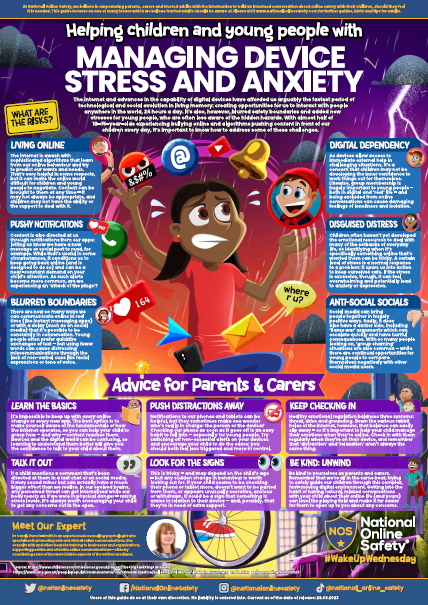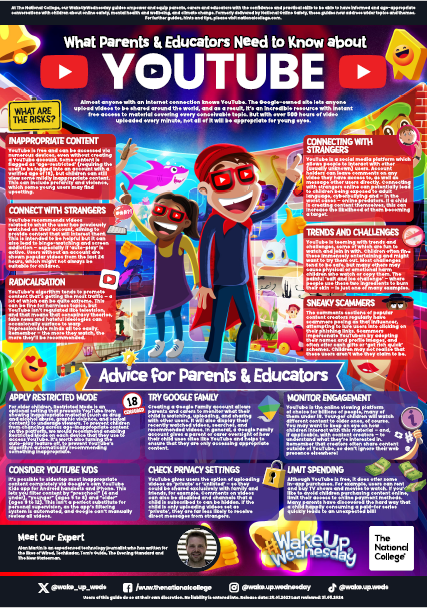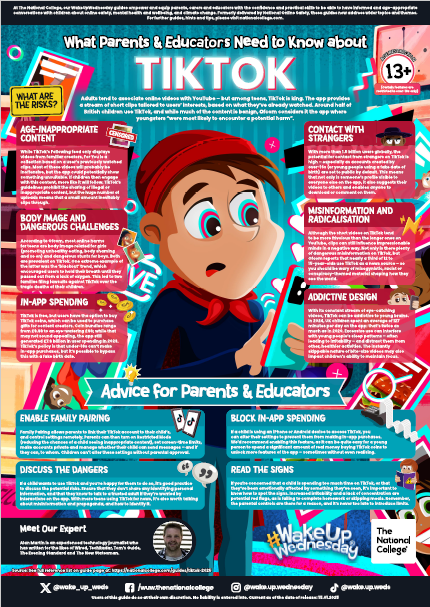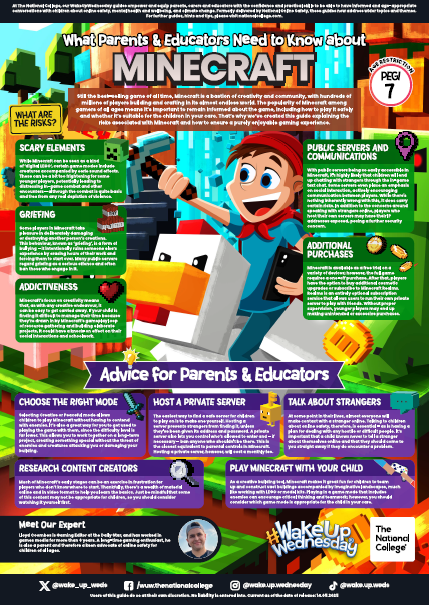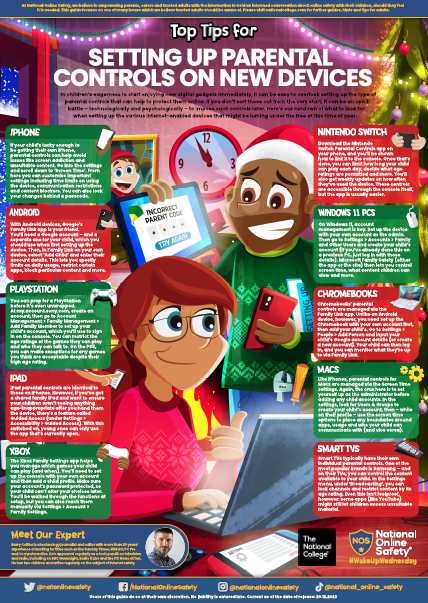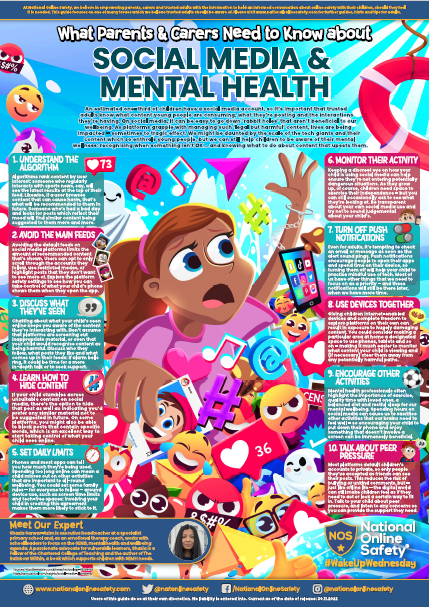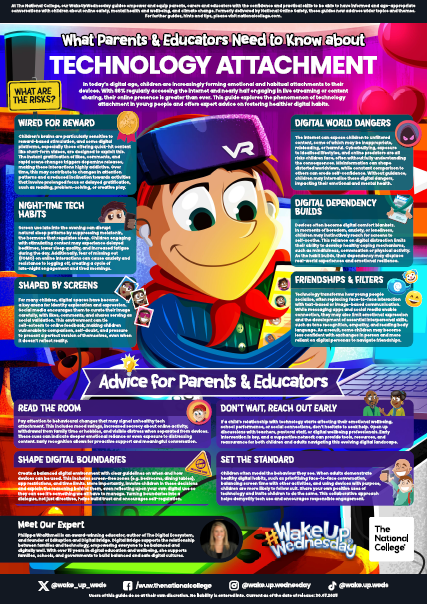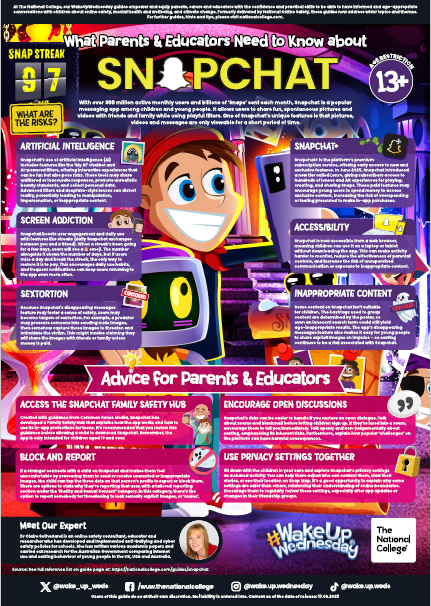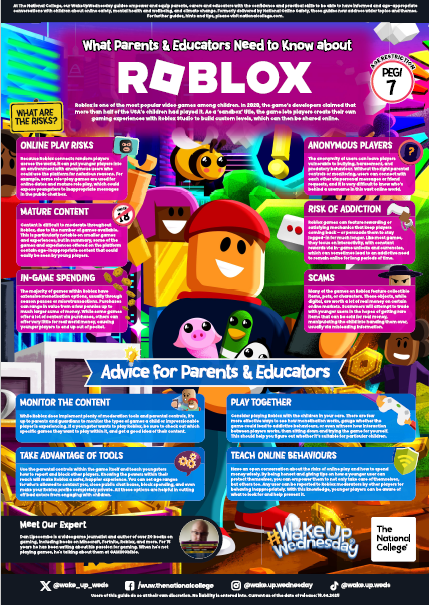Using Technology to Enhance Learning
At our school, we view technology as a powerful tool that supports and enriches learning across the curriculum. As well as teaching Computing as a standalone subject, we integrate digital skills into everyday learning experiences. Our goal is to prepare children for life in the digital age. To achieve this, we ensure that classrooms are equipped with up-to-date technology and that our staff are trained to use these resources effectively to support pupils’ progress.
Online Safety in School
We are committed to helping children navigate the digital world safely and responsibly. As part of this, all pupils are taught how to stay safe online.
You can find a range of factsheets for parents from National Online Safety at the bottom of this page.
Key Staff Contacts for Online Safety:
· Mrs K Barrs – Headteacher / Designated Safeguarding Lead
· Deputy Designated Safeguarding Officers:
o Mrs A Townsend
o Mrs A Timson
o Mrs R Meadows
o Mrs A Farnsworth
o Mrs S Gretton
o Miss C Thornton
If you have any concerns about your child’s online safety, please contact a member of staff listed above. The following websites also offer excellent advice and support for parents:
· CEOP – Guidance on reporting online abuse
· Childnet – Social media safety advice for parents
· Safer Internet Centre – Information on parental controls and digital safety
· Common Sense Media – Reviews and tips to help families manage tech use at home
What You Can Do as Parents
You play a vital role in helping your child stay safe online. Here are some practical steps you can take:
· Talk openly with your child about staying safe on the internet and set clear expectations.
· Keep an eye on what websites and apps your child is using.
· Set limits on screen time and gaming.
· Avoid allowing access to social media sites before your child is the legal age (usually 13+). If they are using social platforms, remind them to interact only with trusted people and to use strong privacy settings.
· Make sure your child never shares personal details online, including through gaming platforms.
· Pay attention to PEGI ratings on games to ensure they are age-appropriate.
Useful Resources for Parents
The internet is a fantastic resource that allows children to learn, connect, and create. But with new apps and platforms appearing all the time, it can be hard for parents to keep up. Even if your child seems confident online, they still need your support and guidance to stay safe.
Here are some recommended websites for more information:
· Childnet for Parents: childnet.com/parents-and-carers
· Thinkuknow: Age-appropriate safety advice and games – www.thinkuknow.co.uk
· The Smart Crew: Interactive safety advice for children – www.childnet.com
· NSPCC Online Safety: www.nspcc.org.uk
· Google SafeSearch: How to activate
· UK Safer Internet Centre: Practical tips for families – saferinternet.org.uk
Watch this helpful video:
How to keep your child safe online – YouTube
Four simple steps for online safety:
1. Keep the conversation going – regularly talk with your child about their internet use.
2. Use built-in safety features and privacy settings on websites and apps.
3. Consider using parental controls at home.
4. Learn more about the devices your child uses with the Parents’ Guide to Technology.
Reporting Online Concerns
If you’re ever concerned about something your child has seen or experienced online, don’t hesitate to speak with their class teacher. For serious issues, you can also make a report directly to CEOP (Child Exploitation and Online Protection). Visit their site and click the “Make a Report” button.
Important:
· In emergencies (e.g. meeting someone unsafe), call 999.
· Don’t delete any messages, images, or emails – they could be important evidence.
· Avoid contacting the individual involved yourself.
Many websites have built-in tools to report inappropriate content or block users.
Helpful links:
· Report underage Instagram or Facebook accounts.
· Short video guides are also available to help parents understand how to report unsafe content.
Cyberbullying
We understand how distressing online bullying can be for children and families. Please refer to our Cyberbullying Factsheet or speak to a member of staff if you are concerned.
Radicalisation and Extremism
Children may sometimes come across harmful content online that promotes extremist views. If you're worried about what your child may be seeing, there are resources to help:
· NSPCC Guide on Preventing Radicalisation: Visit site
· You can also report concerns through the CEOP button found on our school website.
Understanding Social Media
Please remember that most social media platforms, including Facebook, Instagram, YouTube, and TikTok, have minimum age requirements of 13+, and apps like WhatsApp are designed for users aged 16 and over.
Helpful guide:
· NSPCC Share Aware – Tips for parents on keeping children safe on social media.
Helpful Websites and Resources
· CEOP (Child Exploitation and Online Protection Centre)
· Childnet
· Digital Parenting Magazine (Vodafone)
Parental Controls and Device Settings
Most broadband providers offer filtering and parental control options. You can also manage safety settings directly on your child’s device. Here are some links to help:
· Apple iOS (iPhone/iPad) – [Apple support site]
· Samsung & Android Devices – [Samsung/Android support]
· Windows Devices – [Microsoft support]
If you would like this in a printable format or need any help accessing the links, please speak to the school office.